All Products
Shop bosses, furniture, cosmetics, GUI's and more on MCModels. Browse over 2,500+ products from 100+ verified vendors.
Sort by

Organic Arrow | Class Weapon - Organic Vol. 1
Purple Star
$3.00 - $20.00

Cyber Arsenal
Skulpt
$14.99

Vanilla Mobs Health Bars
Elpe Studio
$15.00

Imperial Drakegoat Armaments
BasModel
$25.00

Magma Set
Fritz Warehouse
$10.00 - $16.00

RPG Class Awakened | Warrior
SamusDev
$24.99

CoconutBay - Survival Spawn
AizenessTeam
$7.90 - $9.90

GhostLands - Farming Dungeon
AizenessTeam
$11.90 - $13.90

Nog's Raven
Nog's Menagerie
$5.95

Ender toolset
Frostlight Studio
$7.99
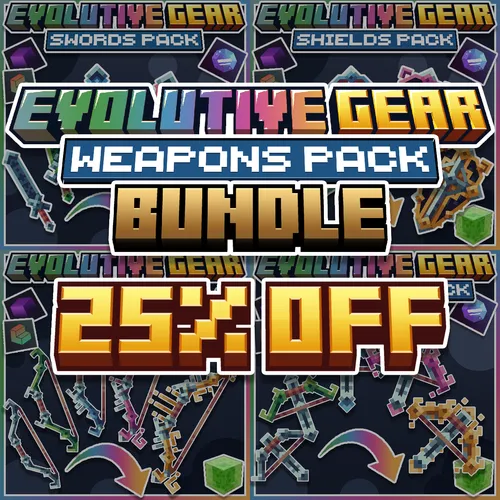
Evolutive Gear: Weapons Pack BUNDLE
Slime Studio
$15.00

Evolutive Gear: Crossbows Pack
Slime Studio
$5.00
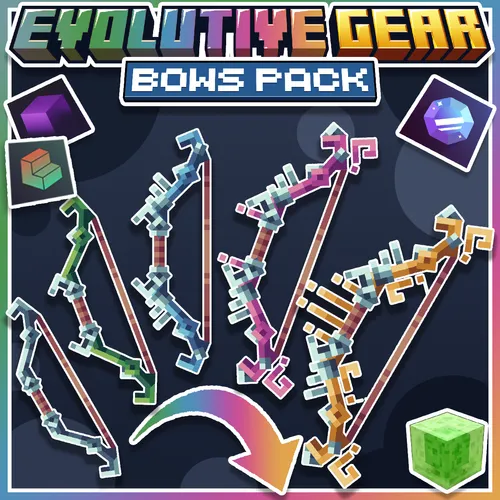
Evolutive Gear: Bows Pack
Slime Studio
$5.00

Evolutive Gear: Shields Pack
Slime Studio
$5.00

Evolutive Gear: Swords Pack
Slime Studio
$5.00

Boars
yungwilder
$3.50

Wolves
yungwilder
$4.00

Giants
yungwilder
$5.00

Adventurer Costume Vol.1
Erocavontic Creation
$16.99

Medieval Shop GUI (ShopGui+)
Turtle Pixels
$18.99

Medieval Shop GUI (Economy Shop GUI)
Turtle Pixels
$12.99

Medieval Dailyquests Gui
Turtle Pixels
$10.00

Mobs Set - Void
Chamby+
$12.99

FischVogel's Ranked Asset's
FischVogel Store
$18.50
Tutorials
Copyright MCModels © 2025.
We use cookies and similar technologies to ensure you get the best experience on our website.

