
Dragon NPC and Crate - NO CONFIGS

Dragon NPC and Crate - NO CONFIGS

Nazgul's Fantasy Weapons - Vol 7

Task Boards

MMC's Seats
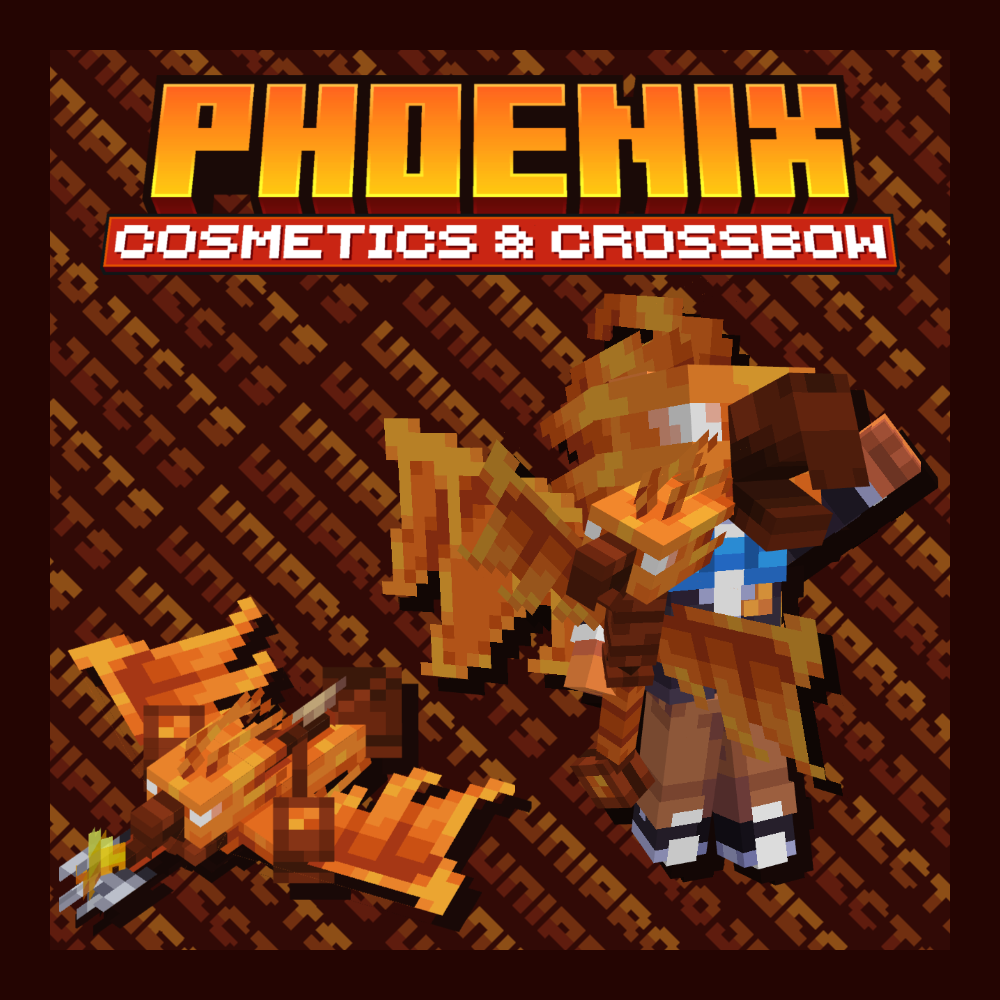
Phoenix Cosmetics & Crossbow

Importing Schematics with World Edit is quick and easy! This guide will walk you through how to import one into your world.
A schematic is a file that saves a selection of blocks. It is common to see them with a .schematic or .schem file extension.
There are several plugins that can help you import a schematic. The two most common are Fast Asynchronous World Edit (FAWE) or WorldEdit.
Insert the .schematic file in the folder /plugins/WorldEdit/schematics
Go on to your server and type //schematic load {name of file}
Type //paste to paste the schematic that was saved to your clipboard.
Insert the .schematic in the folder /plugins/FastAsyncWorldEdit/schematics
Go to your server and type /schematic load {name of file}
Type //paste to paste the schematic that was saved to your clipboard.
The {name of file} should include the .schem or .schematic extension as well. For example, if my schematic file is called spawnmap.schem, I would type /schematic load spawnmap.schem (using FAWE).
Pay attention to your position because your paste will be located depending on it. Also make sure you have enough space!
Using //paste -a instead of //paste will remove all air from your paste.
Using //paste -e instead of //paste will paste entities such as armor stands!
You can use //rotate commands to rotate the placement of your schematic relative to your player. It is recommended to use increments of 90 degrees.
If you are running a paper server and see lighting errors after you paste your schematic, you can use the /paper fixlight command to update the lighting.
We use cookies and similar technologies to ensure you get the best experience on our website.